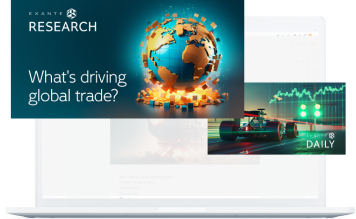We’ve added the ability to customise your timeframes on the Сhart on both desktop and web platforms.
Where to find it
1. Open the Chart.
2. On the upper toolbar, open the drop-down list.
3. Choose Custom.
Custom Timeframes — Desktop Platform
Custom Timeframes — Web Platform
4. Enter the desired timeframe in a new field in minutes, hours, days, weeks, and months.
Custom Timeframes — Desktop Platform
Custom Timeframes — Web Platform
If you have more questions on this update, please contact our support@exante.eu.
Dit artikel wordt u alleen ter informatie verstrekt en mag niet worden beschouwd als een aanbod of uitnodiging tot het kopen of verkopen van beleggingen of gerelateerde diensten waarnaar hier mogelijk wordt verwezen. Handelen in financiële instrumenten omvat een aanzienlijk verliesrisico en is mogelijk niet geschikt voor alle beleggers. In het verleden behaalde resultaten bieden geen betrouwbare indicatie voor toekomstige resultaten.