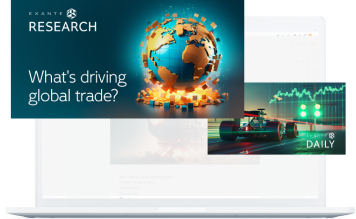We’re happy to share an important update to the EXANTE web platform: the new Price Alerts module. Now, if you’d like to track price changes, you can set a price alert and get a notification.
How to set up
1. Click Add Price Alert or Create Price Alert.
2. A new window will appear. In the window, enter the price, choose the side (Bid, Ask, Mid) and whether the price should be lower or higher.
3. Press the Create button. The alert will appear in the price alerts list.
Note! While an alert is active, you can edit it to your liking. If the price alert is triggered, you can repeat or remove it by choosing an appropriate action.
Use the price alerts notifications to stay abreast of the latest market trends and develop an appropriate trading strategy.
P.S. You can also create a price alert right from the Chart!
If you’d like more information, please read a dedicated FAQ article or contact our Support Team at support@exante.eu. We are here to help 24/7.
Tento článek je poskytován pouze pro informační účely a neměl by být považován za nabídku nebo výzvu k nákupu nebo prodeji jakýchkoli investic nebo souvisejících služeb, jejichž odkazy se v něm můžou vyskytovat. Obchodování s finančními nástroji je spojeno se značným rizikem ztráty a nemusí být vhodné pro všechny investory. Dřívější produktivita není spolehlivým ukazatelem budoucí produktivity.