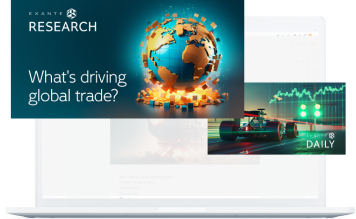We are proud to announce an important update to the EXANTE web platform: the MultiChart option. MultiChart enables you to view multiple charts simultaneously.
How to use
1. Go to Web Trade, navigate to Chart and press the square icon.

2. Choose the layout according to your needs. You can view one, two, three and four charts on one screen.

3. The square icon will change into the one showing an appropriate layout.

Explore MultiChart on our web platform today!
If you have any additional questions on the topic, please refer to the Chart | EXANTE Customer Care or reach out to our support team at support@exante.eu — we will be happy to assist.
本文提供給您僅供資訊參考之用,不應被視為認購或銷售此處提及任何投資或相關服務的優惠招攬或遊說。