-
Private Investors
For private investors who need direct access to 50+ global venues and the open book — from a single multi-currency account. Unlock stocks, ETFs, bonds, futures, options, metals, fiat and crypto currencies.
- Wealth Managers
For wealth and asset managers who service multiple investors. Unlock new exchange-traded and OTC instruments to your clients. Enjoy easy multi-account management and granular reporting. Make high-touch investor relations and personal wealth services easy with our 24/7 customer care.
- Family Offices
For private financial agencies that manage investments on behalf of high net worth families and groups. Enjoy a choice of jurisdiction, easy asset transfer and utmost investor protection with a globally licensed, award-winning platform.
- Banks and Financial Companies
For banks and large financial institutions looking to leverage third party brokerage services and platforms. Benefit from regulatory compliance, fast setup and onboarding, market-tested technology, easy deployment and granular reporting.




Single Account.



one vision.
EXANTE provides direct market access to a wide range of financial instruments across 50+ global markets through a single multi-currency account.
We focus on providing the best execution, personalised user experience and premier service to our professional traders and institutional clients.
With a decade of experience delivering bespoke service to our clients, we are licenced by the FCA (UK), CySEC (Cyprus) and SFC (Hong Kong) and our footprint extends across 20+ global locations including London, Cyprus, Malta, and Hong Kong.
EXANTE was created by a group of disruptive technology experts. With an impressive track record in the industry and knowledge of the markets, our systems are built to democratise access to global financial instruments for professional traders and institutional investors.
EXANTE Pulse

Vashiotis Seafront Building,
3107, Limassol, Cyprus
, +357 2534 2627
This website and materials published on it, including source code, files, trademarks, logos, texts, graphics, audios, videos, images, etc. (the "materials") may be copyrighted or trademarked, and belong to us, except those authorized and approved by our partners (third parties).Reproduction of any material obtained from this web-site is strictly prohibited. Creation of a hyperlink to this site from another website may be allowed under a proper written notice to us, provided the said link is not presented in a manner that implies that this website has any association with any third-party website, or endorses a third-party website or services.
Any unauthorized use of the materials may violate copyright laws, trademark laws or other related laws. If you think that any material published on this website is infringing your copyright, intellectual property or other related rights, please contact us immediately via contact form available on this web-site.
We assume no responsibility for any errors in the materials provided on this website and shall not be liable for any damages of any kind arising from the use of the materials.
EXT LTD is incorporated as a Limited Liability Company under Cyprus law, with the registration number HE 293592.
EXT LTD is authorised to provide the Investment Services by CySEC. Licenсe No.: 165/12.
EXT LTD is subject to the rules and regulations of the Financial Conduct Authority (FRN: 589898). As an EEA authorised firm holding FCA SRO status, EXT LTD operates in the UK for a limited period to carry on activities which are necessary for the performance of pre-existing contracts. Details are available on the Financial Conduct Authority’s website.
Dear Clients and Visitors! Since there is an abundance of fraud activity on the Internet (aiming to abuse the brand name and logo of EXANTE and other reputable investment companies) please make sure you match any mention of EXANTE with our legal name [EXT, XNT, etc.] Any other entities have no right to use the EXANTE logo as part of their branding. If you witness any unauthorised use of our brand on a third party website, please let us know at support@exante.eu so that we can enact the necessary steps for removal.